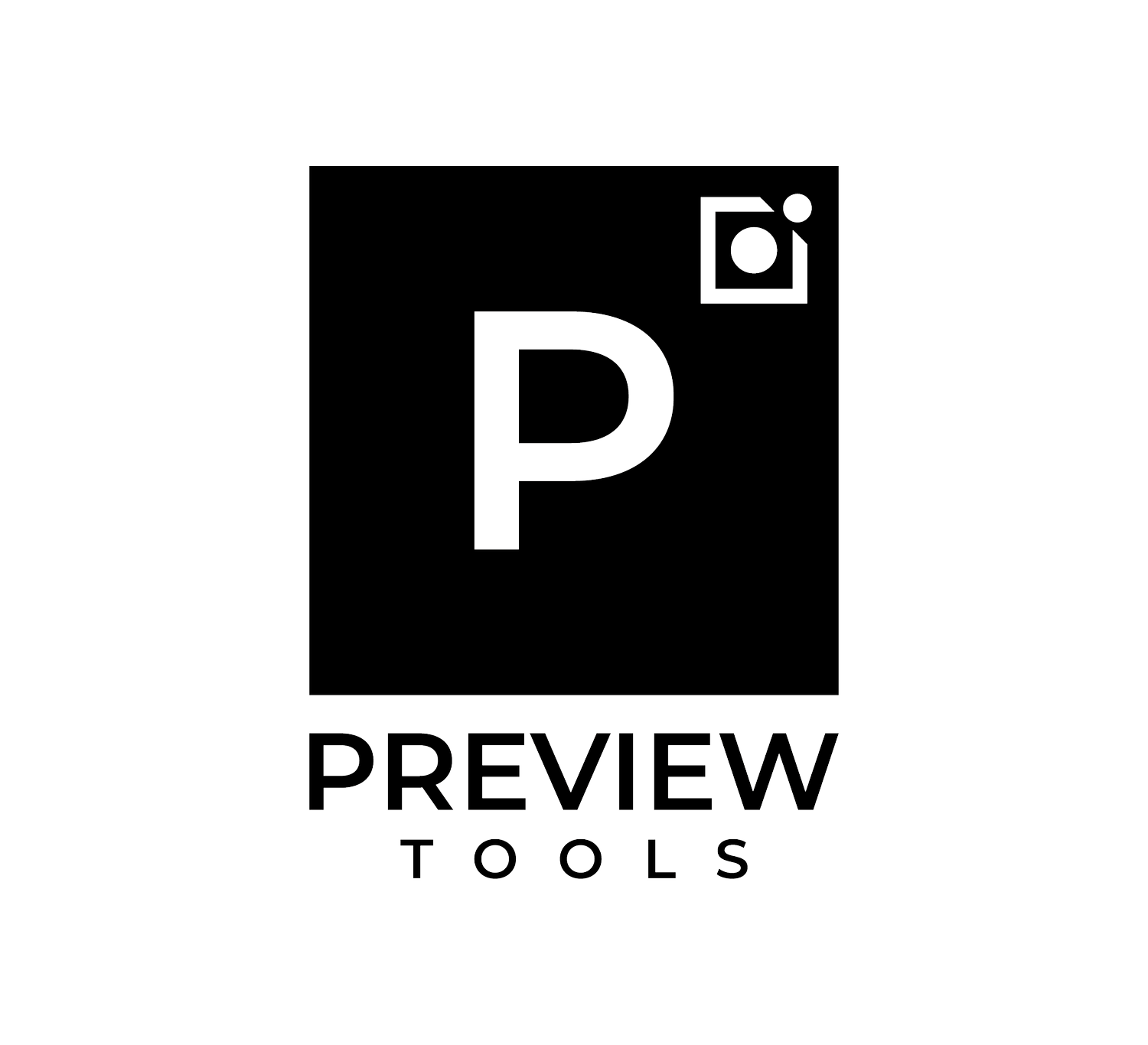Controls
A three-button mouse (with a wheel) is the best way to control the camera in Preview Tools.
Click and hold the left mouse button to move the camera left, right, up and down on the X and Y axes.
Click and hold the right mouse button to move the camera forwards and backwards on the Z axis.
Click and hold the mouse wheel to rotate the camera on its own axis (up, down, left and right).
If you are using a trackpad, press and hold number 1 on the keyboard to simulate a left click, number 2 for a right click and number 3 to rotate the camera ( wheel)
You can switch navigation mode from Drag to Jump by clicking on the walking man icon. A Right-click will enable you to jump to the position indicated by the blue circle.
TOP TIP
Use Drag mode when setting up a smaller section of your gallery. Toggle to Right-click when you need to move around the space quickly. Don’t worry, movement will quickly become second nature.
Next